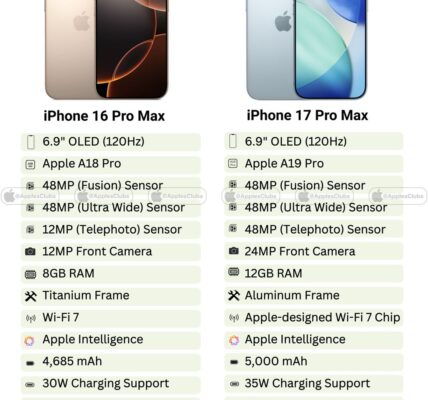- Homepage
- Newsletter
- WhatsApp is Finally on the iPad: Discover Amazing New Features You’ll Love
WhatsApp is Finally on the iPad: Discover Amazing New Features You’ll Love
At long last, the moment millions have been waiting for has arrived, WhatsApp is finally available on the iPad. The announcement marks a major shift for the world’s most popular messaging app, extending its reach beyond smartphones and into the broader Apple ecosystem. For years, users had to rely on web versions or workarounds to get WhatsApp functionality on their iPads. Now, with an official iPad app, everything changes.
Whether you’re a tech-savvy professional, a student managing group projects, or a family member trying to stay connected, WhatsApp on iPad promises a richer and more versatile communication experience. And it’s about time!
Table of Contents
ToggleInstalling WhatsApp on iPad
Getting started is a breeze. Head over to the Apple App Store, search for WhatsApp Messenger, and install it like any other app. You’ll be guided through a quick linking process to connect your existing WhatsApp account. Thanks to multi-device sync, you don’t need to keep your phone nearby after the initial pairing.
The app is optimized for iPadOS, meaning it feels natural on a larger display. You’ll be greeted by a familiar layout; chats on the left, messages on the right but with more space to breathe and interact.
Compatibility Requirements
While most modern iPads support the app, Stage Manager functionality, a key iPadOS multitasking feature which requires specific models:
-
iPad Pro with M4
-
iPad Pro 12.9-inch (3rd gen and later)
-
iPad Pro 11-inch (1st gen and later)
-
iPad Air (5th gen and later)
This ensures smooth transitions and a glitch-free user experience when multitasking or during intensive calls.
First Impressions
The first thing you’ll notice is how much more comfortable it is to navigate chats and media on a larger canvas. The UI is intuitive, borrowing the best elements from iOS while embracing iPadOS-specific enhancements. The responsiveness, crisp visuals, and elegant scaling make it feel less like a port and more like a purpose-built app.
Video and Voice Calls
With group video and voice calls for up to 32 people, WhatsApp on iPad becomes an ideal tool for both casual hangouts and team meetings. Tapping into the iPad’s superior camera and speaker systems results in clearer audio and more immersive video.
Screen Sharing Feature
One of the game-changing additions is screen sharing. With a simple tap, you can share documents, walk someone through an app, or even present slides right from your iPad. This positions WhatsApp as a viable Zoom alternative for light professional use.
Front and Back Camera Switching
Users can now switch between front and back cameras during calls, offering greater flexibility. Whether you’re showing a product prototype or just want a different angle during a chat, this feature comes in handy.
Multitasking Features
The integration with Split View, Slide Over, and Stage Manager allows users to do more such as chatting on WhatsApp while browsing Safari, referencing Notes, or reading emails. Multitasking has never been more seamless.
Stage Manager Explained
For power users, Stage Manager brings windowed multitasking to life. It lets you layer WhatsApp alongside other apps, drag windows around, and manage them with ease. It’s fluid, modern, and quite frankly, liberating.
Magic Keyboard and Apple Pencil Support
Need to take notes during a call or reply with a quick sketch? With support for Apple Pencil and Magic Keyboard, productivity reaches new heights. Messaging is faster, and creative expression is right at your fingertips.
Multi-device Support
The iPad app uses multi-device linking, so your messages, media, and calls stay synced across your iPhone, Mac, and iPad. It also means you can use WhatsApp independently on the iPad even when your phone is turned off.
End-to-End Encryption
Just like its mobile counterpart, the iPad version maintains end-to-end encryption. WhatsApp’s commitment to privacy ensures that your calls, messages, and shared files are secure with no exceptions.
Chat Lock and Privacy Settings
For shared devices, Chat Lock adds an extra layer of control. You can lock specific conversations behind Face ID or a passcode, ensuring your private messages stay that way.
WhatsApp for iPad vs iPhone
While the core functionality remains the same, the iPad version offers a more expansive and multitasking-friendly interface. It’s perfect for users who juggle multiple chats and media simultaneously.
Performance Benchmarks
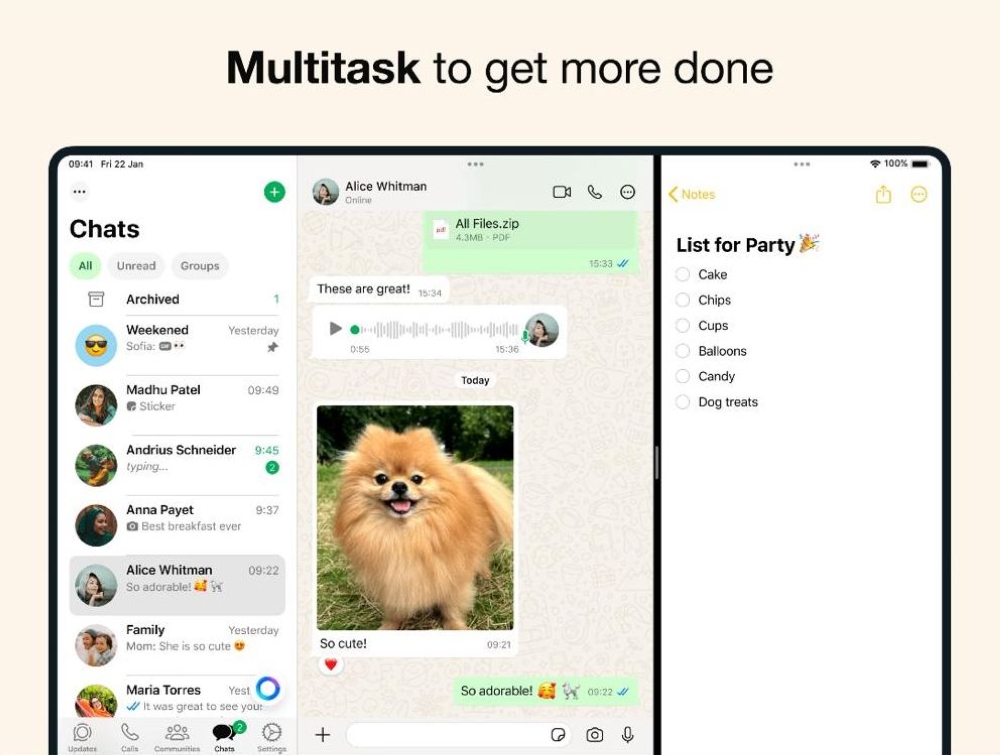
When it comes to performance, WhatsApp on iPad holds up impressively. The app launches swiftly, and navigating through conversations is smooth. Unlike some apps that struggle to scale well on bigger screens, WhatsApp’s design adapts fluidly, ensuring that animations, message loads, and media rendering happen without noticeable lag.
Even during group video calls with many participants, the app remains stable. The hardware of newer iPads, combined with WhatsApp’s optimized code, delivers reliable audio and video quality without excessive battery drain. Users with older iPad models might notice slight differences but overall enjoy a stable experience.
Storage and Media Syncing
Media management on WhatsApp for iPad is thoughtfully designed. Photos, videos, and voice notes automatically sync from your other linked devices, meaning no manual transfers are necessary. However, users should be aware of storage constraints, especially on devices with limited space. Fortunately, WhatsApp offers options to control automatic media downloads and clean up chat storage efficiently.
This syncing ensures your conversations and media are always up to date, providing a seamless experience whether you switch from iPhone, Mac, or iPad.
Business Use Cases
For professionals and small business owners, WhatsApp on iPad introduces new opportunities for productivity. Imagine using the larger screen to manage client communications, share product catalogs, or coordinate team chats while multitasking with emails or calendars.
The screen sharing feature can be a vital tool for quick demos or walkthroughs, reducing the need for complicated setups. Moreover, integration with keyboard and pencil inputs lets users draft replies, annotate shared files, or jot down meeting notes without switching devices.
WhatsApp Web vs iPad App
Until now, iPad users often relied on WhatsApp Web through a browser to access messages, but this came with limitations such as missing notifications and lack of native app features. The new WhatsApp iPad app outperforms WhatsApp Web in speed, functionality, and multitasking abilities.
The native app supports push notifications, camera integration, and system-level multitasking, offering a truly immersive experience compared to the browser workaround.
Read Also How Can I Deactivate Meta AI on WhatsApp?: Here are 3 Easy Steps
User Feedback and Reviews
Early adopters have largely praised WhatsApp for iPad, highlighting the larger screen and multitasking support as major wins. Users appreciate how the app feels “native” rather than a stretched phone version.
Some note minor bugs or missing features they hope WhatsApp will address in future updates. However, the consensus is positive, with many users excited about how this opens new possibilities for personal and professional communication on the iPad.
Known Limitations and Bugs
Despite the excitement, WhatsApp for iPad is not without its quirks. Some users have reported occasional connectivity hiccups when syncing with their iPhone, particularly in areas with weak internet. Others mention that notification delivery can sometimes lag compared to the iPhone app.
Additionally, while Stage Manager support is a big plus, it is limited to specific iPad models, which excludes some users from the full multitasking experience.
WhatsApp has acknowledged these issues and assured users of ongoing improvements based on feedback.
Future Updates and Roadmap
WhatsApp promises that this iPad launch is just the beginning. Future updates are expected to bring:
-
Enhanced multitasking features for broader device support
-
More robust media and file sharing options
-
Deeper integration with iPadOS tools and gestures
-
Potential improvements in group call quality and participant limits
Users are encouraged to provide feedback to help shape the app’s evolution.
Tips for Better Usage
To get the most out of WhatsApp on iPad, consider the following:
-
Use Split View to chat while browsing or taking notes
-
Take advantage of screen sharing during group calls for collaboration
-
Utilize chat lock for privacy on shared devices
-
Connect the Magic Keyboard for faster typing
-
Use Apple Pencil to annotate shared documents or sketches
-
Regularly clean media storage to keep your device running smoothly
These tips enhance both productivity and enjoyment on WhatsApp’s new platform.
WhatsApp for iPad in Education
Students and educators stand to benefit significantly. WhatsApp can facilitate group study sessions, quick sharing of notes, and remote collaboration. The ability to multitask means students can keep WhatsApp open while researching or working on assignments.
Teachers might use video calls and screen sharing for virtual office hours or group discussions. The app’s privacy features ensure conversations stay secure, vital in academic environments.
Entertainment and Social Use
WhatsApp on iPad also shines for social use. The larger screen makes watching shared videos, viewing photos, and video chatting much more enjoyable. Group chats feel livelier, and you can easily switch between apps for a richer social experience.
Whether planning events, sharing memes, or catching up with friends, WhatsApp on iPad provides a fresh, comfortable way to connect.
Battery Optimization Tips
Video calls and multitasking can strain battery life, so consider these tips:
-
Lower screen brightness during calls
-
Close unused apps running in the background
-
Use Wi-Fi instead of cellular data when possible
-
Charge your iPad during long calls or multitasking sessions
These habits help maintain battery longevity without sacrificing functionality.
Security Best Practices
When sharing an iPad among family or coworkers, keep chats safe by:
-
Enabling chat lock on sensitive conversations
-
Regularly reviewing linked devices and unlinking unused ones
-
Keeping your iPad’s iOS updated to benefit from the latest security patches
-
Using strong device passcodes and biometric authentication
Maintaining good security hygiene protects your private communications.
Final Thoughts
WhatsApp’s arrival on the iPad is a major milestone that redefines how users connect across Apple devices. It combines familiar WhatsApp features with the power and flexibility of iPadOS, bringing video calls, screen sharing, multitasking, and privacy features to the big screen.
While not perfect yet, it’s clear that WhatsApp for iPad opens new doors for communication, work, and entertainment. Whether you’re a casual user or a professional, this app upgrade deserves a spot on your iPad home screen.
Stay tuned for updates as WhatsApp continues to evolve this exciting new experience.
Read Also No More WhatsApp on Some Phones After May 2025: Your Connection Could Vanish Overnight
Frequently Asked Questions
Can I use WhatsApp on my iPad without my iPhone?
Yes, thanks to multi-device support, once linked, you can use WhatsApp independently on your iPad.
Does WhatsApp for iPad support group video calls?
Absolutely! You can have video or voice calls with up to 32 people.
Is my WhatsApp chat history synced across devices?
Yes, chat history, media, and calls sync seamlessly across your linked iPhone, iPad, and Mac.
Which iPads support Stage Manager?
iPad Pro with M4, iPad Pro 12.9-inch (3rd gen+), iPad Pro 11-inch (1st gen+), and iPad Air (5th gen+).
Are WhatsApp conversations secure on the iPad?
Yes, all chats are protected with end-to-end encryption.
Can I use the Apple Pencil with WhatsApp on iPad?
Yes, you can use the Apple Pencil for notes or annotations within chats.