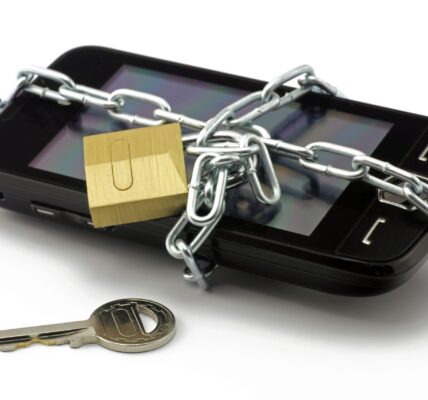Introduction
Anyone who has seen a Studio Ghibli film like Spirited Away, My Neighbor Totoro, or Howl’s Moving Castle can attest to the studio’s magical, heartwarming animation style. The hand-drawn art combined with vivid colors and expressive characters makes Ghibli films feel like living art. Now, you can bring a piece of that magic into your own life by learning how to convert your photos into Ghibli-style images.
Whether you’re a fan of Ghibli’s work or just want to create some cool, animated portraits, converting your photos to this iconic style can be a fun way to add personality and depth to your pictures. But how do you achieve this visual transformation? Luckily, with the power of AI and image editing tools, the process has never been easier.
In this guide, we’ll walk you through how to take your photos and turn them into beautiful, Ghibli-inspired art. We’ll also explore the tools and techniques that make this transformation possible, including a step-by-step guide to using AI-driven platforms.
What Makes Ghibli Style Unique?
Before diving into how to convert your photos to Ghibli style, it’s essential to understand what makes this animation style so unique. The Studio Ghibli style is defined by several key elements:
-
Hand-Drawn Animation: Unlike most modern animated films, Ghibli’s characters and scenes are drawn by hand, resulting in a timeless and organic look.
-
Expressive Characters: Ghibli characters often feature large, expressive eyes that convey deep emotion. This gives the characters a lifelike quality that is distinct from other animation styles.
-
Nature and Magic: The studio’s films frequently feature lush, vibrant landscapes and magical creatures, creating an atmosphere of whimsy and fantasy.
-
Soft, Dreamy Tones: Ghibli films are known for their soft, pastel-like color palette and gentle lighting, which contributes to the ethereal quality of their animation.
These characteristics combine to give Ghibli-style artwork a distinct feel that’s both whimsical and captivating. When converting your photos to Ghibli style, capturing these elements is essential.
Understanding the Tools Needed for Ghibli-Style Conversion
To convert photos into Ghibli-style images, you’ll need access to a few essential tools:
-
AI Image Generators: These platforms use deep learning algorithms to transform your photo into a stylized version, mimicking the look and feel of hand-drawn animation.
-
Photo Editing Software: Programs like Photoshop or Procreate can be used for final touches and refinements after your image is processed by AI.
-
Mobile Apps: There are also mobile apps that feature Ghibli-style filters and templates for a quicker conversion.
The process involves uploading a photo, selecting the style (Ghibli in this case), and letting the AI process the image. Once that’s done, you can add any extra touches to match the dreamy, magical aesthetic Ghibli is known for.
How to Use AI to Convert Photos to Ghibli Style

Here’s how you can use AI to turn your regular photos into Ghibli-style art in just a few simple steps:
-
Go to ChatGPT.com: Open your browser and visit ChatGPT.
-
Create Image with AI: Click on the three dots next to “deep research” and select “create image”.
-
Upload Your Photo: Choose a photo from your device that you want to convert into Ghibli style.
-
Add the Ghibli Prompt: In the prompt box, type “Create image in Ghibli style”.
-
Hit Enter: Once you’ve uploaded the photo and typed the prompt, hit enter and wait for the magic to happen.
This process should take a few minutes to complete. Once done, you’ll have your very own Ghibli-inspired image ready for sharing or editing.
Enhancing Your Ghibli Style Image: Additional Tweaks
While AI does a great job at replicating the Ghibli look, there’s always room for enhancement. After the AI generates your image, use photo editing software like Photoshop or Procreate to adjust things like:
-
Lighting: Enhance the soft, dreamy glow that Ghibli films are known for.
-
Backgrounds: Add magical landscapes like floating islands, mystical forests, or serene lakes.
-
Textures: Use brushes that mimic the hand-drawn texture of Ghibli animation.
These tweaks can help give your image an even more authentic Ghibli feel.
Ghibli Style Filters: Where to Find Them
If you’re looking for a quicker way to achieve a Ghibli-inspired image, there are several apps and websites that provide pre-set Ghibli filters. Some popular options include:
-
DeepArt.io: This site allows you to upload your photos and select from various artistic styles, including anime-inspired filters.
-
Prisma: A mobile app that offers numerous filters, including those that mimic the anime aesthetic.
-
ToonMe: Another app that can help turn your photo into an animated version with various styles, including Ghibli-like effects.
These apps are great for users who want a quick and easy solution without diving into detailed editing or AI tools.
Using Professional Tools for Advanced Ghibli-Style Transformation
For those who want full control over the Ghibli style conversion, professional tools like Photoshop and Illustrator can offer more customization. You can:
-
Use brush tools to replicate the soft, hand-drawn lines typical in Ghibli films.
-
Apply blending modes for better lighting and shadow effects.
-
Add watercolor textures to replicate Ghibli’s distinct art style.
While this approach requires a bit more skill, it allows you to create an image that’s truly one-of-a-kind.
Tips for Achieving a Truly Authentic Ghibli Look
To get the most authentic Ghibli style, focus on the following:
-
Emotional Expression: Ensure that the characters in your photo have exaggerated expressions that match Ghibli’s emotional depth.
-
Nature and Whimsy: Ghibli is known for nature-heavy scenes. Incorporate elements like flowing rivers, lush forests, or flying creatures.
-
Softness: Add a soft color palette and smooth gradients to give your image that Ghibli glow.
Ghibli-Inspired Backgrounds: Adding Context to Your Image
In Ghibli films, backgrounds play a vital role in telling the story. Try adding fantastical backgrounds to your photo to give it that whimsical touch.
-
Floating islands, magical creatures, and enchanted skies can all make your Ghibli-style image stand out.
Ghibli Style vs. Other Animation Styles
While many animation styles have become popular, none are quite like Ghibli’s. Compared to other styles, Ghibli animation is known for its deep emotional storytelling, incredible attention to detail, and dreamlike art. When you convert your photos to Ghibli style, you’re not just creating a picture; you’re creating a piece of art that tells a story.
How to Share Your Ghibli-Style Photos
Once you’ve created your Ghibli-inspired masterpiece, share it with the world! Post it on Instagram, Pinterest, or Twitter, and be sure to use hashtags like #GhibliArt, #AnimeStyle, or #GhibliInspired to reach a wider audience.
Is Converting Photos to Ghibli Style Legal?
You can enjoy personal projects with Ghibli-style conversions, but commercial use might involve legal considerations, as Ghibli’s style is copyrighted. Always ensure you’re using personal photos or artwork for personal use unless you have permission for commercial projects.
Why You Should Experiment with Ghibli-Style Photo Conversions
Converting photos to Ghibli style isn’t just fun – it’s a creative exercise that can boost your photo-editing skills. It’s also a great way to pay homage to one of the most beloved animation studios in the world!
Read Also Is ChatGPT Plus Worth the $20? A Deep Dive Into Features, Value, and Performance
FAQs
-
What’s the best app for converting photos to Ghibli style?
-
Apps like DeepArt.io, Prisma, and ToonMe provide excellent Ghibli-style filters.
-
-
Can I convert any photo into Ghibli style?
-
Yes, as long as the AI model or filter is applied to the photo, you can turn any image into a Ghibli-style masterpiece.
-
-
Do I need special skills to create Ghibli-style art?
-
Basic AI tools make it easy, but using professional tools like Photoshop for advanced adjustments may require some skills.
-
-
Is the Ghibli style copyright-protected?
-
Yes, Studio Ghibli’s artistic style is protected by copyright, so use it for personal projects only unless you have permission.
-
-
Can I make a Ghibli-style portrait of myself?
-
Absolutely! Turn your photos into Ghibli-inspired portraits using AI tools, apps, or editing software.
-
Try converting your photos to Ghibli style today, and let the world of anime and fantasy bring your images to life!