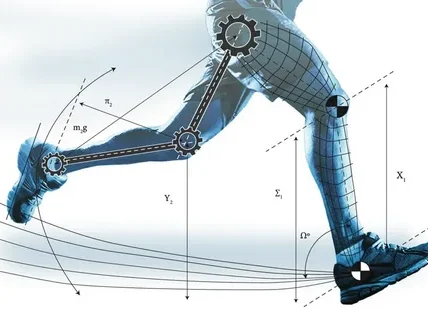Introduction:
Ever wondered just how safe your digital life really is?
Think about it—when was the last time you ordered food, checked your bank balance, or shopped online? Probably today, right?
Welcome to the digital age, where nearly everything we do—from catching up with friends to paying our bills—is online. It’s fast, it’s convenient, and let’s be honest, it’s pretty awesome. But there’s a catch…
Lurking behind all that convenience is a growing shadow: cybersecurity threats.
As we step into 2025, the internet isn’t just part of life—it is life. And knowing how to protect yourself online isn’t optional anymore. It’s not just for IT pros or tech geeks—it’s something everyone needs to understand, especially beginners.
So, whether you’re here to learn how to lock down your email or stop hackers from hijacking your Instagram, you’re in the right place.
Why Cybersecurity Matters More Than Ever in 2025
In the fast-paced world of 2025, our lives are more connected than ever. From smart homes and digital wallets to remote work setups and cloud storage, the convenience of technology is undeniable. But with great connectivity comes great responsibility—and vulnerability.
The threats are no longer distant possibilities. They’re very real, increasingly frequent, and dangerously sophisticated. Here’s why cybersecurity should be at the top of your priority list this year.
The Rise in Cyber Threats
Cybercriminals aren’t just basement hackers with basic tools anymore—they’re often part of well-organized, global crime syndicates using artificial intelligence, deepfake technology, and zero-day exploits to stay a step ahead.
Key Statistics & Trends:
-
Cybercrime will cost the world an estimated $10.5 trillion annually by 2025, as per Cybersecurity Ventures.
-
Ransomware attacks have doubled in the last 3 years, with targets now ranging from hospitals to school districts.
-
Phishing scams are increasingly using AI-generated content to mimic legitimate sources, fooling even tech-savvy users.
-
Nation-state attacks are on the rise, targeting critical infrastructure like power grids, elections, and financial markets.
Cybercriminals are shifting from “smash and grab” tactics to long-term infiltration, patiently gathering data to execute devastating attacks.
Top Threats in 2025 Include:
-
Ransomware-as-a-Service (RaaS): Hackers now “rent out” ransomware kits to others, making attacks easier to launch.
-
Deepfake Scams: Fake videos and audio clips are being used to impersonate CEOs or family members in fraud schemes.
-
Supply Chain Attacks: Like the SolarWinds breach, attackers target weak points in a company’s software providers.
In short, cyber threats are no longer rare occurrences—they’re a constant, evolving danger. And if you’re not prepared, you’re a target.
Remote Work and Digital Vulnerabilities
The remote work revolution, sparked by the global pandemic, is here to stay. While working from home brings flexibility, it also introduces a slew of cybersecurity challenges that many users and organizations still aren’t ready for.
The New Risks of Remote Work:
-
Unsecured Home Networks: Many home routers still use default settings or outdated encryption, making them easy targets for attackers.
-
Personal Device Usage (BYOD): Employees often access sensitive company files from personal laptops or phones, which may lack enterprise-level security.
-
Cloud Storage and File Sharing Apps: Without strict access controls, cloud platforms can become a goldmine for data thieves.
-
Weak or Shared Passwords: In remote environments, password discipline tends to slack. Reused or weak passwords are a hacker’s dream.
The Human Factor:
Remote work can lead to complacency, especially when people work in the comfort of their own homes. Employees may fall for phishing attempts, skip security updates, or store credentials unsafely out of convenience.
What Businesses and Individuals Must Do:
-
Use VPNs and Zero Trust Network Access (ZTNA) models.
-
Require multi-factor authentication for all logins.
-
Provide cybersecurity training for remote staff.
-
Monitor endpoints using EDR (Endpoint Detection and Response) tools.
The takeaway? Remote work expands your attack surface, and if you’re not actively securing it, you’re practically inviting hackers in for coffee.
Understanding the Basics of Cybersecurity
What Is Cybersecurity?
In simple terms, cybersecurity is about protecting your digital devices and online data from unauthorized access or damage. Think of it as putting locks and alarms on your virtual doors.
Common Cyber Threats to Watch Out For
Phishing
Fake emails or texts trick you into giving away personal info. If it seems too good to be true, it probably is.
Ransomware
Hackers encrypt your files and demand a ransom to unlock them. It’s like a digital hostage situation.
Malware
Software designed to damage or spy on your computer. Clicking the wrong link can welcome malware like an open door.
Social Engineering
Manipulating people into giving up confidential info. The weakest link is often human behavior.
Top Cybersecurity Tips for Beginners in 2025
1. Use Strong, Unique Passwords
Don’t use “123456” or “password” (yes, people still do). Use a mix of letters, numbers, and symbols. Better yet, use a password manager to keep track.
2. Enable Two-Factor Authentication (2FA)
This adds an extra layer of security. Even if someone steals your password, they’d still need your phone or fingerprint to get in.
3. Keep Your Software and Devices Updated
Software updates often patch security holes. So when your phone nags you to update, just do it!
4. Avoid Public Wi-Fi for Sensitive Transactions
Public Wi-Fi is like shouting your private info in a crowded room. Use a VPN when browsing on public networks.
5. Use a Trusted Antivirus and Firewall
These are your first line of defense against malware. Brands like Norton or Bitdefender are solid choices.
6. Backup Your Data Regularly
Use external drives or cloud services like Google Drive or Dropbox. If you’re hit by ransomware, backups are a lifesaver.
7. Be Cautious with Emails and Links
Phishing emails often look legit. Check the sender’s email address and hover over links before clicking.
8. Understand Privacy Settings on Social Media
Limit who sees your posts. Avoid sharing personal info like your full birth date or home address.
9. Secure Your Home Network
Change default router passwords and use strong encryption (like WPA3). Think of your Wi-Fi like your front door—lock it tight.
10. Educate Yourself Continuously
Cybersecurity is constantly evolving. Follow trusted sites like Krebs on Security to stay updated.
Cyber Hygiene for Everyday Users
Cleaning Up Digital Clutter
Uninstall apps you don’t use. Decluttering not only frees space but reduces potential vulnerabilities.
Managing App Permissions
Some apps ask for access to things they don’t need—like a flashlight app that wants your contacts? Deny it.
Best Tools and Resources for Cybersecurity Beginners
Password Managers
Tools like LastPass, 1Password, or Bitwarden generate and store complex passwords securely.
VPNs (Virtual Private Networks)
VPNs like NordVPN or ExpressVPN hide your location and encrypt your data. It’s like a cloaking device for your internet activity.
Cybersecurity Courses and Blogs
Check out free courses on platforms like Coursera or Udemy. Blogs like The Hacker News are great too.
What to Do If You Get Hacked
Getting hacked can feel like your worst nightmare. It’s stressful, overwhelming, and downright scary. But don’t panic—what you do next can make a world of difference. Whether it’s your email, bank account, or social media that’s been compromised, acting quickly and calmly is key to damage control.
Immediate Steps to Take
1. Change Your Passwords Immediately
The moment you suspect your account has been hacked, change the passwords for that account and any other accounts using the same or similar passwords. Make them strong and unique—use a password manager to help generate secure options.
🔐 Tip: Prioritize email, banking, and social media logins first, as these are often entry points for deeper access.
2. Run Antivirus and Malware Scans
Use a trusted antivirus or anti-malware tool to scan your device. Hackers often leave behind spyware or backdoors, allowing them to regain access even after you’ve secured your account.
-
Tools like Malwarebytes, Bitdefender, and Windows Defender are great for detecting and removing malicious software.
-
Run both a quick scan and a deep scan for thorough protection.
3. Notify Your Bank or Financial Institution
If your credit card or bank account details were exposed, call your bank immediately. Request to freeze the account or issue a new card. Many banks have fraud departments specifically for this.
Also monitor your account for any unauthorized transactions and set up alerts for all activity.
4. Inform Contacts in Case They’re Targeted Too
If the hack involved your email or social media, let your contacts know not to click on any suspicious messages they might have received from your account. Hackers often use one compromised account to target others.
You can send a quick message like:
“Hey, I believe my account was hacked earlier. Please ignore or delete any strange messages you may have received from me recently.”
5. Log Out of All Sessions
Many online services allow you to log out of all devices. Do this to ensure the hacker is removed from your sessions—especially useful for accounts like Gmail, Facebook, or Amazon.
6. Check Account Recovery Options
Update your recovery email, phone number, and security questions to block further unauthorized access. If the hacker changed these settings, contact the platform’s support team right away.
7. Document the Incident
Take screenshots, save emails, and write down everything that happened—when you noticed the hack, actions taken, and any communication from the hacker. This documentation helps when filing reports or insurance claims.
Reporting Cybercrimes
Once you’ve taken the basic steps to secure your accounts, it’s time to report the breach. Cybercrime is a serious legal matter, and reporting it not only protects you but can help others too.
Where to Report Cybercrimes:
-
🇺🇸 United States:
FBI Internet Crime Complaint Center (IC3)
➤ https://www.ic3.gov
Ideal for reporting fraud, identity theft, and online extortion. -
🌍 Global Reporting Agencies:
-
UK: Report to Action Fraud – https://www.actionfraud.police.uk
-
Canada: Report to the Canadian Centre for Cyber Security – https://cyber.gc.ca
-
India: Use Cyber Crime Reporting Portal – https://cybercrime.gov.in
-
Australia: Report to ACSC – https://www.cyber.gov.au
-
-
CERTs (Computer Emergency Response Teams):
Each country usually has a CERT that deals with serious threats and national cybersecurity. You can find your national CERT via https://www.first.org/members. -
🛡️ Even if the damage seems minor, reporting helps authorities track larger cybercrime networks.
The Future of Cybersecurity: What to Expect
As we move further into a tech-dominated era, the landscape of cybersecurity is evolving rapidly. With increasing sophistication of cyber threats, future-proofing our digital environments means embracing advanced technologies and preparing a skilled workforce. Here’s what you can expect on the horizon:
AI in Cyber Defense
Artificial Intelligence (AI) is no longer just a buzzword or a futuristic fantasy—it’s a powerful force shaping cybersecurity today and tomorrow. AI’s ability to analyze vast amounts of data at lightning speed gives it a major edge in identifying threats before they wreak havoc.
Here’s how AI is being used in cyber defense:
-
Real-time Threat Detection: AI systems can scan thousands of files and network activities in milliseconds, detecting anomalies that may indicate a cyberattack.
-
Predictive Analysis: Using machine learning, AI models learn from previous attacks and adapt over time to predict and prevent similar future breaches.
-
Automated Responses: In case of threats, AI can execute immediate actions like isolating affected systems or blocking suspicious traffic—faster than any human responder.
-
Phishing Detection: AI algorithms are great at spotting fake emails, malicious links, and domain spoofing attempts.
-
Enhanced User Authentication: Behavioral biometrics, powered by AI, help verify users based on typing speed, mouse movement, or even how they hold their smartphones.
In essence, AI acts like a vigilant digital watchdog—constantly learning, adapting, and defending.
Want to see AI in action? Platforms like Darktrace and Cylance are pioneering AI-driven cybersecurity solutions.
Cybersecurity Jobs and Certifications
The demand for cybersecurity experts is exploding. In fact, according to Cybersecurity Ventures, there will be 3.5 million unfilled cybersecurity jobs globally in 2025. Whether you’re a student, IT professional, or career-switcher, now is the perfect time to enter this high-demand field.
Top Cybersecurity Career Paths:
-
Security Analyst – Monitors networks and responds to breaches.
-
Penetration Tester (Ethical Hacker) – Finds and fixes security weaknesses.
-
Security Architect – Designs secure systems and infrastructure.
-
Incident Responder – Handles real-time threat mitigation and recovery.
-
Compliance Officer – Ensures systems meet legal and regulatory standards.
Popular Cybersecurity Certifications:
| Certification | Ideal For | What You Learn |
|---|---|---|
| CompTIA Security+ | Beginners | Network security, threat management, and risk mitigation |
| Certified Ethical Hacker (CEH) | Intermediate | Hacking techniques, penetration testing |
| Certified Information Systems Security Professional (CISSP) | Advanced | Policy-making, leadership, risk management |
| GIAC Security Essentials (GSEC) | Mid-Level | Security fundamentals and hands-on skills |
| Cisco Certified CyberOps Associate | Entry-Level | Security operations and monitoring |
These certifications are often recognized globally and can significantly boost your earning potential. Many employers now prioritize certifications over degrees, especially in fast-paced roles.
- Pro Tip: Platforms like Cybrary, LinkedIn Learning, and EC-Council offer affordable and flexible certification prep courses.
Conclusion
Cybersecurity might seem overwhelming, but starting with the basics can go a long way in keeping you and your data safe. In 2025, it’s not just techies who need to care—it’s all of us. The digital world is here to stay, and with the right habits, you can thrive in it safely.
Read Also 8 Ways AI is Transforming Cybersecurity Solutions
Frequently Asked Questions (FAQs)
1. What is the best way to learn cybersecurity for beginners?
Start with free online courses on Coursera, Udemy, or edX, and follow trusted blogs like Krebs on Security.
2. Can antivirus software protect me from all threats?
No, it’s just one layer. You need multiple strategies like firewalls, 2FA, and safe browsing habits.
3. What’s the safest way to store passwords?
Use a password manager like LastPass or Bitwarden. Avoid writing them down or storing them in notes apps.
4. Is using a VPN 100% safe?
VPNs add a strong layer of security but aren’t foolproof. Always combine with other cybersecurity practices.
5. How often should I update my passwords?
At least every 3–6 months, or immediately if a data breach occurs.