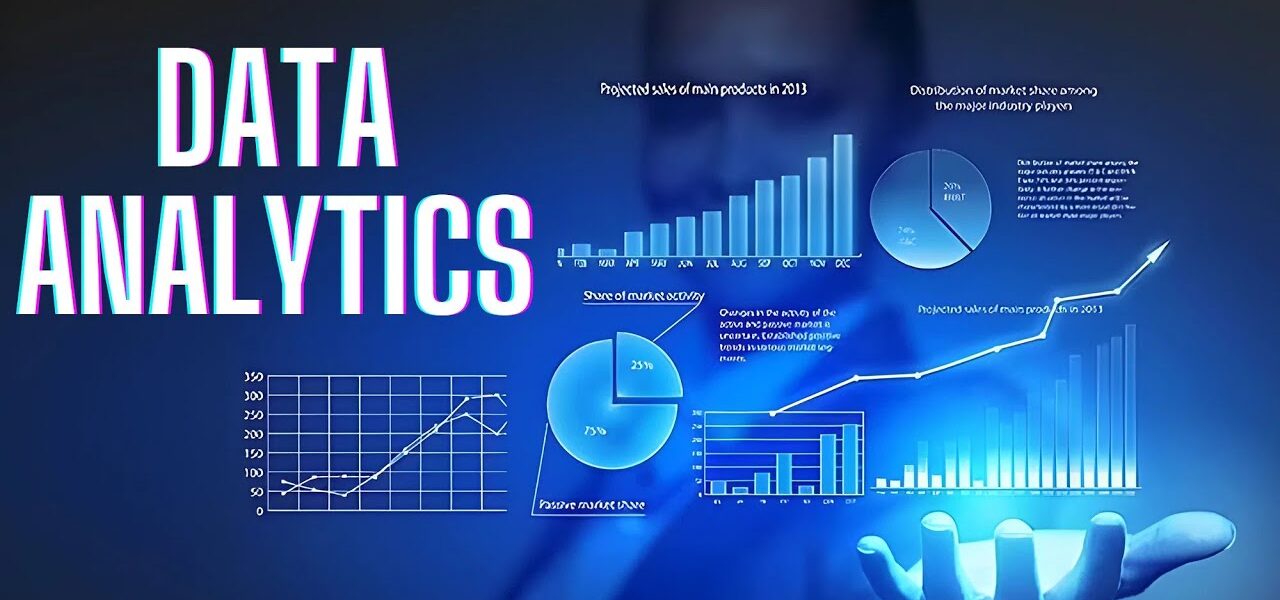Introduction: Why Paying for Data Analytics Is the New Power Move
Everyone loves a freebie, right? Free trials, open-source dashboards, basic spreadsheets — they’re like candy at the checkout counter: easy to grab and satisfying in the moment. But here’s the kicker — in the high-stakes world of Data Analytics Software, free often equals fragile. And fragile systems buckle under pressure.
It’s incredibly tempting to stitch together a patchwork of free tools, open-source platforms, or internal spreadsheets. After all, who doesn’t want to save a few bucks, especially when those free tools look like they get the job done? But when you’re dealing with terabytes of business-critical data, dozens of departments, and decisions that move millions, “free” suddenly comes with hidden price tags — security vulnerabilities, crippling latency, inaccurate reporting, and worst of all, missed insights that could have transformed your business.
In the digital battlefield of 2025, where speed, agility, and data-driven decision-making separate industry leaders from the laggards, paying for robust, enterprise-grade analytics software isn’t a luxury — it’s a competitive mandate.
Think about it: would you build your corporate headquarters with cheap materials just because they were free? Of course not. The same logic applies here. Your data infrastructure is your digital backbone, and scrimping on the very tools that fuel your business insights is like using duct tape on a jet engine.
More importantly, today’s analytics tools are no longer siloed within the IT department. They’re woven into finance, marketing, HR, logistics, and C-suite strategy sessions. These platforms empower non-technical users to derive insights, explore trends, and forecast outcomes — all in real-time, with beautiful visualizations and AI-assisted guidance.
So, here’s the new rule of thumb: if your business depends on data — and let’s face it, every business does — then paying for powerful analytics isn’t optional. It’s foundational. It’s the difference between reacting to the market and anticipating it.
And the good news? The tools available in 2025 are smarter, faster, and more intuitive than ever. Let’s explore the five data analytics powerhouses that are helping enterprises turn their data into real strategic dominance.
What Makes a Great Enterprise Data Analytics Tool?
Before we dive into the top contenders, let’s get real about what separates the winners from the also-rans in enterprise analytics software.
- Scalability for Large Datasets
You’re not just tracking web clicks. You’ve got inventory, logistics, sales data, customer behavior, and more. The best tools grow with you, handling millions of rows like it’s nothing.
- Real-Time Data Processing Capabilities
Waiting for yesterday’s report to make today’s decisions? Nope. Top-tier tools serve insights in real-time, giving leaders the info they need, when they need it.
- Advanced AI and Machine Learning Integration
Static charts are outdated. Smart tools spot trends, anomalies, and predictions using machine learning, helping you stay a step ahead.
- Security and Compliance Standards
GDPR, HIPAA, SOC2 — compliance isn’t optional. Your data tool needs bulletproof security to meet modern enterprise standards.
Top 5 Data Analytics Software for Enterprises in 2025

Here are the five heavyweights transforming enterprise analytics in 2025.
1. Microsoft Power BI: Enterprise-Ready with Seamless Integrations
Features and Benefits
Power BI continues to dominate with its tight integration with the Microsoft ecosystem, real-time dashboards, and AI-infused analytics.
-
Native integration with Azure and Office 365
-
Natural language query support
-
Rich visualizations and custom dashboarding
Pricing
-
Starts at $10/user/month for Pro
-
Premium per user: $20/user/month
Who It’s Best For
Perfect for enterprises already deep into Microsoft infrastructure.
2. Tableau by Salesforce: Visual Analytics on Steroids
Features and Benefits
Tableau is known for its sleek visualizations, drag-and-drop interface, and solid AI forecasting.
-
Hyper-fast in-memory data engine
-
Salesforce integration enhances CRM analytics
-
Strong community and support ecosystem
Pricing
-
Tableau Viewer: $15/user/month
-
Tableau Explorer: $42/user/month
-
Tableau Creator: $70/user/month
Who It’s Best For
Ideal for data teams focused on intuitive visuals and exploratory data analysis.
3. Google Looker: Cloud-Native with Serious Firepower
Features and Benefits
Looker integrates tightly with Google Cloud Platform, offering powerful BI modeling via LookML and seamless cloud scalability.
-
Custom data modeling language (LookML)
-
Embedded analytics for SaaS platforms
-
Real-time Google BigQuery support
Pricing
-
Custom pricing
Who It’s Best For
Cloud-native enterprises and SaaS businesses needing customizable embedded analytics.
4. IBM Cognos Analytics: AI Meets Enterprise Data
Features and Benefits
IBM Cognos combines enterprise-grade reporting with Watson-powered AI insights and natural language querying.
-
Integrated AI assistant
-
Automated data prep and visualization
-
Governance and compliance features
Pricing
-
Starting at $10/user/month
Who It’s Best For
Enterprises with complex data needs, particularly in regulated industries.
5. Qlik Sense: Associative Engine That Thinks Like You
Features and Benefits
Qlik’s associative engine mimics how humans connect data, making it easy to explore relationships that SQL-based tools miss.
-
Smart AI insights
-
In-memory processing engine
-
Self-service BI with enterprise-level security
Pricing
-
Starts at $30/user/month
Who It’s Best For
Organizations seeking a blend of guided and exploratory analytics with powerful discovery features.
Comparison Table: Which Tool Fits Your Enterprise Best?
| Software | Best For | Starting Price | Key Strength |
|---|---|---|---|
| Power BI | Microsoft-centric businesses | $10/user | Integration, AI |
| Tableau | Visual storytelling | $15/user | UX, dashboards |
| Google Looker | Cloud-first enterprises | Custom | Embedded analytics |
| IBM Cognos | Regulated industries | $10/user | AI + compliance |
| Qlik Sense | Hybrid exploration + analysis | $30/user | Associative engine |
Future Trends in Enterprise Data Analytics
Embedded Analytics
Users want data where they work — not in another tab. Embedded dashboards inside apps are the future.
Predictive & Prescriptive Analytics
Not just “what happened?” — but “what will happen?” and “what should we do about it?”
Data Democratization and Self-Service
No more bottlenecks. Everyone from HR to marketing should be able to pull insights without waiting on IT.
Choosing the Right Tool for Your Business
Picking the perfect data analytics software isn’t about snagging the one with the flashiest dashboard or the longest feature list. It’s about finding the one that fits — like a well-tailored suit for your specific business needs. To make the right call, you need to assess where you are and where you want to go.
Evaluate Your Data Maturity
Think of your data maturity like a fitness journey. Are you just getting off the couch, warming up on the treadmill, or running marathons?
-
Crawling (Beginner Stage):
You’re just starting to centralize data. Maybe you’re still using Excel or pulling weekly reports manually. Here, you need a tool that’s user-friendly, affordable, and doesn’t require a PhD in data science to operate. Think Power BI or Qlik Sense with strong self-service capabilities. -
Walking (Intermediate Stage):
You’ve got data from multiple systems flowing into a central platform. Teams are using dashboards, and maybe you’ve dabbled in predictive analytics. At this stage, it’s about standardizing metrics, enabling cross-departmental visibility, and improving data literacy. Tools like Tableau or Looker shine here. -
Running (Advanced Stage):
You’ve nailed the basics and are moving towards real-time data pipelines, machine learning models, and automated decision systems. You’re not just analyzing what happened — you’re predicting what will happen. High-powered platforms like IBM Cognos or deeply embedded Looker solutions become essential here.
Understanding your data maturity helps you avoid overbuying features you’ll never use or underestimating what your growing business needs tomorrow.
Understand Your Use Cases
Every business has different pain points, and not all analytics tools solve them the same way. It’s like choosing a car — a pickup might be perfect for hauling gear, but not so great for city commuting.
Ask yourself:
-
Are you forecasting sales across regions and seasons?
You’ll need strong time series forecasting and customizable KPIs. -
Is your goal supply chain optimization?
Look for platforms with geospatial analytics, real-time data feeds, and integrations with logistics platforms. -
Trying to personalize customer journeys?
Opt for tools with deep CRM integration, cohort analysis, and behavioral data mapping. -
Need to comply with strict industry regulations?
Choose a tool with governance features, data lineage tracking, and built-in compliance templates.
The more aligned your tool is with your actual challenges and goals, the faster you’ll see ROI. Don’t just chase features — chase solutions.
Conclusion: The Data-Driven Future Belongs to the Bold
Enterprise analytics in 2025 is no longer about dashboards and charts. It’s about strategy, speed, and survival. Whether you’re a startup scaling fast or a legacy giant evolving, the right data analytics tool will become your secret weapon.
So, forget the myth that great analytics can come free. Invest wisely, and your ROI won’t just be in dollars—it’ll be in smarter decisions, faster pivots, and competitive dominance.
Read Also Unlocking the Power of Quantum Computing: What You Need to Know
FAQs
1. What is the best overall data analytics software for large enterprises in 2025?
Power BI and Tableau both offer extensive scalability, but Power BI often wins due to cost-effectiveness and Microsoft integration.
2. Which software is best for companies using Google Cloud?
Google Looker is optimized for cloud-native environments and offers seamless BigQuery integration.
3. Can small businesses use these enterprise tools too?
Absolutely! Many of these tools have flexible pricing models and can scale as your business grows.
4. What’s the most budget-friendly enterprise analytics option?
IBM Cognos and Power BI both start at $10/month, offering robust features without breaking the bank.
5. Do these tools require coding skills?
Most are designed for self-service, though Looker and Qlik offer more customization if you have some technical chops.