Introduction

In the modern digital era, where time is of the essence and the pressure to perform is ever-growing, reducing your workload without compromising on the quality of your output is crucial. With advancements in artificial intelligence, tools like ChatGPT have emerged as powerful solutions that can dramatically cut down the time spent on repetitive tasks, allowing you to focus on what truly matters. In this blog post, we’ll dive into 10 effective ways you can use ChatGPT prompts to slash your workload by 90%. Whether you’re in content creation, coding, customer support, or any other industry, there’s a ChatGPT prompt tailored for you.
1. Content Writing Assistance
One of the most common tasks that can drain hours of your day is content creation. Whether you’re writing blog posts, articles, or even marketing copy, ChatGPT can be your perfect assistant in this realm.
- Generate Blog Posts in Minutes
Instead of spending hours coming up with blog ideas, researching topics, and drafting your content, ChatGPT can help you generate entire blog posts in a fraction of the time. Simply input your topic, and it will provide a coherent, well-structured draft. This takes care of the creative block and speeds up the writing process. - Draft Clear, Compelling Articles
Writing doesn’t have to be an arduous task. With ChatGPT’s assistance, you can create clear and compelling articles that speak directly to your target audience. It can help you develop the tone and style that aligns with your brand, making it easier to communicate effectively. - Polish Your Writing for Impact
ChatGPT can also help you refine your drafts, ensuring they are concise, persuasive, and free of errors. It can suggest improvements, helping you create professional content without hiring an editor. - Save Time on Research with Instant Summaries
You don’t need to spend hours researching to create informative content. ChatGPT can instantly summarize lengthy articles, research papers, or studies, giving you the key points you need to write authoritative content quickly. - Never Face a Blank Page Again
Writer’s block is a thing of the past. With ChatGPT, you can get ideas, suggestions, and even entire paragraphs generated on demand, ensuring that you always have content to work with.
2. Email Drafting & Polishing
Emails are a crucial part of professional life, but they can be time-consuming. ChatGPT can help you streamline this process significantly.
- Write Professional Emails from Bullet Points
If you’re pressed for time and need to send a professional email, simply input the main points you want to convey, and ChatGPT will draft a polished email for you. It’s an effective way to communicate without spending too much time on writing. - Refine Your Drafts to Sound Smarter
Have a rough draft that needs refining? ChatGPT can help you enhance your tone, making your emails sound more polished and professional while keeping them clear and concise. - Use Templates for Common Replies
Common responses like “Thank you for your inquiry” or “I’ll get back to you shortly” can be automated. With ChatGPT, you can create email templates for repetitive responses, saving time and ensuring consistency. - Automate Follow-ups
Following up on emails can be time-consuming, especially if you’re managing multiple conversations. ChatGPT can generate polite and effective follow-up emails, ensuring you stay on top of your communication without extra effort. - Communicate Clearly Without Wasting Time
With ChatGPT, you don’t have to worry about crafting each sentence individually. It helps you create emails that are clear, concise, and to the point.
3. Data Analysis Summaries
For data-driven professionals, ChatGPT can be a game-changer when it comes to analyzing and summarizing complex data sets.
- Simplify Complex Data
Data analysis often involves sifting through complex numbers and insights. ChatGPT can help you simplify this process by providing clear, understandable summaries, making it easier to extract key information. - Extract Key Insights Instantly
Instead of spending hours analyzing raw data, ChatGPT can help you extract key insights from data, saving you time and reducing the chances of human error. - Generate Visual Reports
ChatGPT can help you create simple, visual reports that highlight your data’s key takeaways. Whether it’s in the form of graphs or charts, you can easily convey complex information in a way that’s easy to digest. - Summarize Excel Sheets and CSVs
Have a large Excel sheet or CSV to analyze? Upload it, and let ChatGPT summarize the key points. This can save hours of manual work and give you quick access to actionable insights. - Understand Your Data Without the Headache
No need to struggle with interpreting raw data—ChatGPT helps you make sense of it in minutes.
4. Coding Help & Debugging
Developers can dramatically reduce the time spent on coding tasks with the help of ChatGPT.
- Fix Bugs Fast
ChatGPT can assist in identifying and fixing bugs in your code. It can quickly analyze your code and suggest fixes, helping you troubleshoot without having to spend hours searching through documentation. - Get Code Snippets on Demand
Need a specific code snippet for a task? ChatGPT can generate code snippets on demand, which can save you time and effort. - Understand Errors with Simple Explanations
ChatGPT can explain error messages in simple terms, making it easier to understand what went wrong and how to fix it. - Learn New Languages Without Tutorials
If you’re looking to learn a new programming language, ChatGPT can provide tutorials and examples on the fly, helping you learn as you go without wasting time on long-form tutorials. - Write Better, Cleaner Code with AI
By offering suggestions for optimization, ChatGPT can help you write more efficient, cleaner code that runs smoother.
5. Productivity Hacks & Tool Suggestions
When it comes to boosting productivity, ChatGPT can provide you with insightful hacks and tool recommendations that can save hours of work and make your daily tasks more efficient.
- Discover Underrated Productivity Tools
Finding the right productivity tools can be a game-changer. ChatGPT can suggest lesser-known, highly effective tools to help you streamline processes, from task management to file organization, giving you an edge in efficiency. - Learn Time Management Strategies
ChatGPT can teach you time management techniques, such as the Pomodoro Technique or Eisenhower Matrix, and suggest ways to implement them effectively. With these strategies, you can make better use of your time and prioritize tasks that align with your goals. - Optimize Your Workflow
ChatGPT can analyze your daily work habits and offer suggestions for optimization, like automating tasks, cutting down on unnecessary steps, and grouping similar activities together. By fine-tuning your workflow, you’ll be able to work smarter, not harder. - Build a Daily System That Works
Everyone has different productivity habits, but ChatGPT can help you build a personalized system that works for you. Whether it’s planning your day in the morning or batching tasks together, ChatGPT offers tailored advice based on your work preferences. - Automate Repetitive Tasks You Hate
Are there tasks that you find tedious or time-consuming? ChatGPT can suggest ways to automate them using various apps and AI tools, leaving you with more time to focus on tasks that truly require your attention.
6. Customer Support Templates
Customer support can be one of the most time-consuming aspects of running a business, especially if you deal with hundreds of inquiries every day. ChatGPT can help you streamline this process with ready-to-use templates.
- Build Fast Response Templates
ChatGPT can create response templates for frequently asked questions, saving you time on drafting emails and support tickets. Simply input the question, and the AI will provide you with a professional, ready-to-send response. - Save Hours on FAQs
Managing a help center or answering repetitive questions can be exhausting. With ChatGPT, you can automate answers to common FAQs, so you only need to update them when necessary, ensuring customers get instant support without extra effort on your part. - Keep Your Tone Consistent
One of the key aspects of customer service is maintaining a consistent tone and voice. ChatGPT can help you do this by generating responses that align with your brand’s voice, ensuring every customer receives the same quality of service. - Deliver Quick, Accurate Replies
Time is of the essence when responding to customer inquiries. ChatGPT can help you deliver quick and accurate replies, so you can address issues promptly without wasting time on long-winded responses. - Scale Support Without Burning Out
As your business grows, so do your support needs. ChatGPT can help scale your support system by automating responses, creating a robust knowledge base, and ensuring consistent communication with your clients, without overwhelming you or your team.
7. Brainstorming Ideas
Feeling stuck in a creative rut? ChatGPT can give you the spark you need by generating ideas for new content, business concepts, and more.
- Break Out of Creative Ruts
Creativity isn’t always easy to tap into, especially when you’re juggling multiple tasks. ChatGPT can help you break free from writer’s block by generating fresh ideas, titles, and prompts that inspire new content. - Generate Content Ideas, Names, Hooks
Need ideas for blog topics, product names, or even catchy hooks for an ad campaign? ChatGPT can help you brainstorm new, innovative ideas that resonate with your audience, saving you the time and effort spent on ideation. - Explore New Business Concepts
If you’re an entrepreneur or business owner, you can rely on ChatGPT to explore new business concepts or ideas for your next big project. It can help you research trending industries and provide suggestions for novel business models. - Overcome Writer’s Block Instantly
Writing can be challenging, but with ChatGPT’s assistance, you can overcome writer’s block quickly. Whether you’re struggling with a blog post or a creative project, the AI can provide fresh ideas or sentences to get you started. - Think 10x Faster with a Co-pilot
With ChatGPT by your side, you’ll be able to brainstorm ideas at lightning speed. Whether you need to come up with social media content or explore new angles for a marketing campaign, ChatGPT can act as your creative co-pilot, helping you think 10x faster.
8. Learning New Skills
Want to learn a new skill without diving into complicated tutorials or wasting hours on YouTube? ChatGPT can help you acquire new knowledge quickly.
- Get Step-by-Step Tutorials
Learning something new doesn’t have to be overwhelming. ChatGPT can provide step-by-step guides, explaining processes in simple terms. Whether it’s mastering a new software or learning a language, you’ll have access to bite-sized tutorials. - Learn Faster with Simplified Guides
ChatGPT’s simplified explanations and summaries help you learn faster by breaking down complex topics into digestible pieces. Whether you’re learning coding or digital marketing, the AI can streamline your learning process. - Master New Tools in Record Time
ChatGPT can quickly guide you through mastering new tools and platforms by providing shortcuts, best practices, and practical tips. You can be up and running with new software in no time. - Build Your Knowledge on Autopilot
You can create a learning schedule with ChatGPT, setting up regular topics to learn based on your goals. It helps you stay consistent, ensuring you build knowledge over time without getting sidetracked by distractions. - Learn Anything — Without YouTube Rabbit Holes
If you’re tired of falling into YouTube rabbit holes, ChatGPT offers focused, structured learning without the distraction of unrelated videos. Get the info you need, when you need it.
9. Translating & Localizing Content
Going global? ChatGPT can help you translate and localize your content for international audiences.
- Translate in Seconds
If you need to translate content quickly, ChatGPT can help you do it in seconds. Simply input your text, and it will provide an accurate translation, saving you time compared to traditional methods. - Adapt Your Message to Global Audiences
Localization goes beyond translation. ChatGPT can assist in adapting your content to the cultural and regional nuances of your target audience, ensuring your message resonates globally. - Maintain Cultural Accuracy
Cultural differences can lead to misunderstandings, but with ChatGPT, you can ensure that your translations are culturally appropriate. Avoid embarrassing mistakes by localizing your content properly. - Avoid Embarrassing Language Mistakes
Even experienced translators can make errors. ChatGPT can help you avoid common language mistakes and ensure your content maintains a professional tone. - Go Global Without Hiring a Translator
If you’re on a budget or just need a quick translation, ChatGPT allows you to go global without the need for professional translation services.
10. Social Media Post Generation
Social media is an essential marketing tool, but it can be overwhelming to manage all your platforms. ChatGPT can help streamline this process by generating posts and scheduling content for you.
- Write Scroll-Stopping Posts
ChatGPT can help you craft attention-grabbing social media posts that encourage engagement. Whether you’re posting on Twitter, Instagram, or LinkedIn, you can rely on the AI to create captivating posts that speak to your audience. - Repurpose Long-Form Content
You don’t need to come up with new content for every platform. ChatGPT can help you repurpose long-form content like blogs or articles into short, engaging posts, saving you time while maintaining content consistency across platforms. - Optimize for Every Platform
ChatGPT understands the unique characteristics of each social media platform. It can suggest optimized post formats for Twitter, Instagram, Facebook, and more, ensuring your content is tailored to each audience. - Plan and Schedule with Ease
With ChatGPT, you can create and schedule your posts in advance, allowing you to maintain a consistent social media presence without daily time commitment. - Be Everywhere, Without Doing Everything
Social media management doesn’t have to be all-consuming. ChatGPT can help you maintain an active online presence while doing the heavy lifting for you.
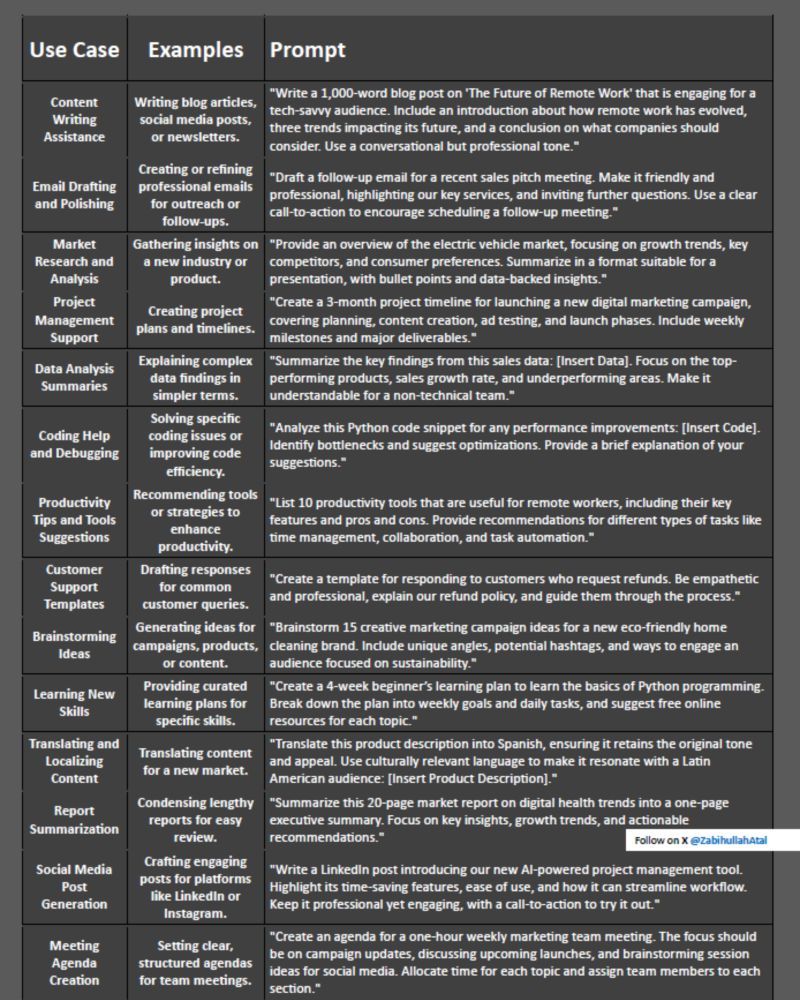
Conclusion
Incorporating ChatGPT into your daily workflow can revolutionize the way you approach tasks. By automating time-consuming processes, improving efficiency, and providing immediate assistance in everything from content writing to coding, you can cut your workload by 90%. Whether you’re a content creator, developer, marketer, or business professional, leveraging AI tools like ChatGPT is essential for maximizing productivity.
FAQs
-
What are ChatGPT prompts, and how do they help reduce workload?
-
ChatGPT prompts are commands or questions you input into the AI system to generate responses, automate tasks, or assist with problem-solving. By using specific prompts for tasks like writing, email drafting, or data analysis, you can cut down on manual effort significantly.
-
-
Can ChatGPT assist with content creation for different industries?
-
Yes, ChatGPT is versatile and can assist with content creation across various industries, including technology, finance, healthcare, and marketing. It adapts to the tone and style needed for each industry.
-
-
How do I automate customer support responses using ChatGPT?
-
By creating templates and using ChatGPT’s ability to generate personalized responses, you can automate customer support tasks like answering common questions, responding to inquiries, and following up on support tickets.
-
-
Is ChatGPT useful for coding tasks and debugging?
-
Absolutely. ChatGPT can assist with coding by offering bug fixes, code snippets, and explanations of errors, helping you troubleshoot and improve your code efficiently.
-
-
How can I use ChatGPT for social media management?
-
ChatGPT can help you generate engaging social media posts, repurpose content, and optimize your posts for different platforms. It can also assist with scheduling and planning, making it easier to manage your social media presence.
-





Your article helped me a lot, is there any more related content? Thanks!