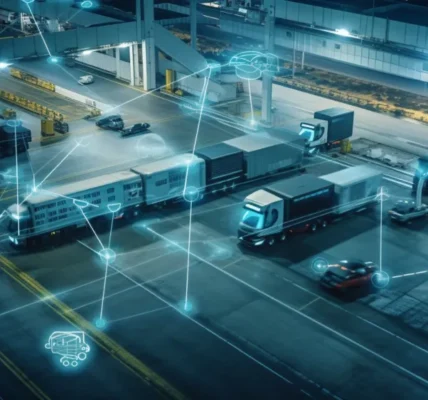Introduction
In today’s rapidly evolving tech landscape, UX designers are constantly looking for ways to improve the user experience. One game-changing solution to enhance design processes is Artificial Intelligence (AI). With the power of AI, designers can streamline tasks, understand user behavior, create more personalized experiences, and accelerate prototyping.
If you’re a UX designer aiming to increase efficiency and unlock smarter design solutions, you’ve come to the right place. In this post, we’ll explore the 8 best AI tools that can significantly enhance your design journey and help you achieve superior results. Whether you’re a novice designer or a seasoned expert, these tools can take your designs to the next level.
How AI Tools Help UX Designers

Before diving into the specific tools, it’s important to understand how AI can benefit UX designers. Here are some ways AI is transforming the UX field:
- Better User Understanding: AI tools can analyze massive datasets quickly and efficiently, providing valuable insights about user behavior, preferences, and pain points. This helps designers make informed decisions.
- Natural Language Processing (NLP): NLP allows designers to understand user queries, feedback, and reviews more effectively, making it easier to optimize user interfaces.
- Personalizing User Experiences: AI enables personalization, tailoring content, recommendations, and designs to meet the unique needs of each user.
- Speedy Prototyping: Instead of spending days on prototyping, AI can help you generate ideas, create wireframes, and test designs rapidly.
- Spotting Design Flaws: AI tools can automatically identify potential design flaws, accessibility issues, or usability challenges early in the process, saving time and improving the design quality.
Now, let’s dive into the 8 best AI tools for UX designers that will help you build better, more efficient designs.
1. Uizard: Transforming Ideas into Reality
Features of Uizard
Uizard is a powerful AI-powered design tool that enables you to transform sketches or wireframes into polished designs without needing to write a single line of code. It provides intelligent element recognition, so you can focus on creativity rather than technical details.
- Instant wireframing
- Smart element recognition
- Code-free design handoff
- Instant style suggestions
Pricing for Uizard
- Basic: Free forever
- Pro: $12 per creator/month (billed annually)
- Premium: $49 per creator/month (billed annually)
Ratings for Uizard
- G2: 4.2/5 (18 reviews)
- Product Hunt: 4.5/5 (123 reviews)
2. Attention Insight: Understanding User Engagement
Features of Attention Insight
Attention Insight is a unique AI tool that simulates how users’ eyes will engage with your design. Using advanced algorithms, it generates heatmaps that show where users are most likely to focus their attention.
- Instant heatmap analysis
- Predictive insights into user engagement
- Platform-neutral support for websites and apps
- Device-specific insights
Pricing for Attention Insight
- Solo: €19/month
- Small Team: €129/month
- Teams: €399/month
- IxDF members get a 25% discount for the first 6 months
Ratings for Attention Insight
- G2: 4.8/5 (29 reviews)
- Product Hunt: 5/5 (28 reviews)
3. Khroma: Color Harmony Made Easy
Features of Khroma
Khroma is an AI tool that simplifies the process of choosing colors for your design. It helps UX designers find color harmony effortlessly, ensuring that your designs are aesthetically pleasing and accessible.
- AI-powered color suggestions
- Color harmony playground
- Real-time collaboration
- Adaptive color accessibility features
Pricing for Khroma
Currently in beta and free to use.
Ratings for Khroma
- Product Hunt: 4.2/5 (16 reviews)
4. Jasper: AI-Powered Design Collaboration
Features of Jasper
Jasper is an AI tool designed to help designers collaborate on user flows and prototypes. It provides intelligent heatmaps, real-time feedback polls, and a responsive design checker to ensure designs work seamlessly across devices.
- Smart user flow analysis
- Instant heatmaps
- Easy feedback polls
- Responsive design checker
Pricing for Jasper
- Creator: $39/month
- Teams: $99/month
Ratings for Jasper
- G2: 4.7/5 (1200+ reviews)
5. Adobe Firefly: Streamlining Prototyping
Features of Adobe Firefly
Adobe Firefly takes prototyping to the next level by offering an interactive, drag-and-drop interface. It also includes smart version control, allowing designers to collaborate and track changes effortlessly.
- Easy prototyping
- Interactive components
- Design version tracking
- Seamless design huddles and collaboration
Pricing for Adobe Firefly
- Individual: $4.99/month
- Business: $37.99/month
Ratings for Adobe Firefly
- G2: 4.6/5 (61 reviews)
- Product Hunt: 4.1/5 (9 reviews)
6. Galileo AI: Personalized Design Assistance
Features of Galileo AI
Galileo AI is a personalized design assistant that analyzes user preferences and provides real-time design suggestions. It’s perfect for UX designers who want to optimize user flows and engagement.
- Personalized design assistance
- Efficient user flow analysis
- Real-time design suggestions
- Adaptive learning algorithm for continuous improvement
Pricing for Galileo AI
- Free: 10 designs per month
- Personal: 100 designs for $2/month
- Team: Unlimited designs for $10/month
Ratings for Galileo AI
- Product Hunt: 3/5 (1 review)
7. Stable Diffusion: Efficient Design Process
Features of Stable Diffusion
Stable Diffusion helps UX designers streamline their creative process with smart design suggestions and cross-platform compatibility. It also offers robust version control, so you can track changes and revisit earlier designs.
- Intuitive interface
- Smart design suggestions
- Cross-platform compatibility
- Robust version control
Pricing for Stable Diffusion
- Basic: Free forever
- Pro: $8.33/month
Ratings for Stable Diffusion
- Product Hunt: 4.6/5 (25 reviews)
- G2: 4.6/5 (5 reviews)
8. Design AI: Making Design Effortless
Features of Design AI
Design AI offers an intuitive drag-and-drop interface, smart auto-alignment, and interactive prototyping capabilities. It also includes a comprehensive asset library to save designers time and effort.
- Intuitive drag-and-drop
- Smart auto-alignment
- Interactive prototyping
- Extensive asset library
Pricing for Design AI
- Basic: $19/month or $228/year
- Pro: $49/month or $558/year
- Enterprise: $160/month or $1920/year
Ratings for Design AI
- Product Hunt: 3.9/5 (152 reviews)
- G2: 4.3/5 (6 reviews)
| S.No. | Tool Name | Basic Price Plan | Free Version Available |
| 1. | Uizard | Free forever | Yes |
| 2. | Attention Insight | €19/month | Free trial for 7 days |
| 3. | Khroma | Beta version, free to use | Free |
| 4. | Jasper | $39/month | Free trial for 7 days |
| 5. | Adobe Firefly | $4.99/month | Free trial for 30 days |
| 6. | Galileo AI | 10 designs per month | Yes per limited |
| 7. | Stable Diffusion | Free forever | Yes |
| 8. | Design AI | $19/month or $228/year | Free trial |
The Takeaway
With AI-powered tools, UX designers can enhance their workflows, make more informed decisions, and create better user experiences faster. Each of the tools mentioned above offers unique features tailored to different aspects of the UX design process, from color selection to **user flow analysis
Read Also How to Convert Photos to Ghibli Style for FREE: Step by Step Guide
FAQs
-
What are AI tools for UX design?
-
AI tools for UX design are software applications powered by Artificial Intelligence that help designers automate, improve, and streamline different stages of the UX design process. These tools assist with user understanding, personalizing experiences, prototyping, and spotting design flaws, among other tasks. AI tools are designed to help UX designers make better decisions faster and create more efficient designs.
-
-
How can AI improve my UX design workflow?
-
AI can significantly improve your workflow by analyzing user data to give you better insights, personalizing user experiences, and speeding up prototyping. AI tools help you quickly spot design flaws and offer real-time suggestions to make your designs more user-centric. Tools like Uizard and Attention Insight can even simulate user behavior, providing valuable information for making design decisions.
-
-
Do I need to be an expert in AI to use these tools?
-
No, you don’t need to be an expert in AI to use these tools. Most AI tools for UX design are designed with user-friendliness in mind, offering intuitive interfaces and easy-to-understand features. These tools aim to simplify tasks, so even if you are new to AI, you can still benefit from the power of these tools in your design process.
-
-
What are the best AI tools for prototyping in UX design?
-
Some of the best AI tools for prototyping include Uizard, which allows you to quickly create wireframes and prototypes without any coding. Adobe Firefly also streamlines prototyping with drag-and-drop functionality and interactive elements, making it easier to bring ideas to life.
-
-
How do AI tools help with user research in UX design?
-
AI tools such as Attention Insight and Galileo AI help you understand user behavior by analyzing user interactions with your designs and providing insights. These tools generate heatmaps and predictions on how users will engage with your design, helping you refine and optimize user flows based on real data. AI tools also make it easier to analyze large datasets of user feedback through Natural Language Processing (NLP).
-
-
Are these AI tools suitable for both beginner and professional UX designers?
-
Yes, these tools are designed to be versatile, catering to both beginner and professional designers. For beginners, AI tools like Khroma (for color harmony) and Uizard (for wireframing) provide easy-to-use features. Professionals can leverage more advanced capabilities like user flow analysis and predictive insights offered by tools like Jasper and Attention Insight.
-
-
How much do AI tools for UX design cost?
-
Pricing varies depending on the tool. For example, Uizard offers a free plan, with paid options starting at $12/month for the Pro version. Attention Insight starts at €19/month for the Solo plan, while Jasper starts at $39/month. Many tools also offer free trials or freemium versions with limited features.
-
-
Can AI tools replace UX designers?
-
No, AI tools are designed to assist designers, not replace them. While AI can automate tasks, provide suggestions, and speed up processes, human creativity, intuition, and critical thinking are still essential in UX design. AI tools simply augment the designer’s abilities by providing better insights and more efficient workflows.
-
-
Which AI tool is best for user experience personalization?
-
Galileo AI is one of the best tools for personalizing user experiences. It uses an adaptive learning algorithm to provide design suggestions based on user preferences. Additionally, tools like Khroma help personalize color choices and themes to align with user preferences and branding.
-
-
Are there any free AI tools for UX designers?
-
Yes, there are several free AI tools available for UX designers. Khroma is currently in beta and free to use. Uizard offers a free version with basic features, and Stable Diffusion provides a free basic plan. Many other AI tools offer free trials to give designers a taste of the premium features before committing to a subscription.
-