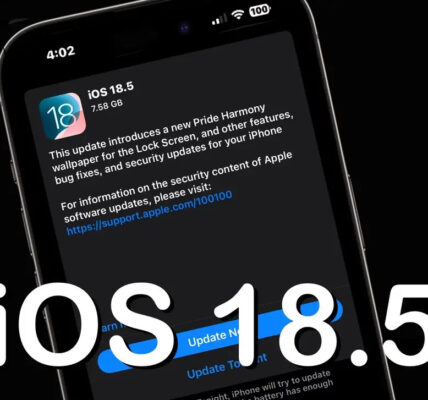In today’s digital age, our smartphones are more than just communication devices—they hold our entire lives. From social media profiles and personal contacts to banking information and private photos, our smartphones store an immense amount of sensitive data. This makes them an attractive target for thieves.
Take a moment and think about how easily it could happen. You’re riding a bus or walking through a crowded area, and within seconds, your phone is snatched from your pocket or bag by a skilled pickpocket. By the time you realize what’s happened, it’s already too late. Now, you’re not only left without a phone but also facing the stress of potential identity theft and the loss of all your important information.
The good news is that there are simple yet effective strategies you can follow to protect your smartphone from theft. By implementing these 10 practical tips, you can significantly reduce the risk of losing your device and ensure that your personal information remains secure. Let’s explore the steps you can take to keep your smartphone safe, no matter where you are.
1. Use a Strong Password or Pin
The foundation of securing your smartphone starts with a strong password or PIN. It may seem basic, but it’s one of the most effective ways to prevent unauthorized access to your device. Think of your phone as a mini vault—without the proper combination, nobody can access what’s inside. A weak password, like “1234” or “password,” is a common mistake that thieves can easily guess. In fact, studies show that over 30% of people use passwords that are incredibly easy to guess.
For maximum protection, choose a complex password. Consider mixing uppercase and lowercase letters, numbers, and symbols. If your device offers the option, use a PIN of at least six digits instead of just four. This will make it significantly more difficult for someone to break in, even if they have access to your phone.
One additional benefit of using a strong password or PIN is that it serves as the first line of defense against malicious attempts. In the event your phone is lost or stolen, a strong password provides the time and security you need to remotely lock or wipe your device.
2. Enable Biometric Authentication
Biometric authentication, such as fingerprint recognition or facial recognition, has become an essential feature in modern smartphones. These methods add an extra layer of security beyond a traditional password or PIN. Since your fingerprint and facial features are unique to you, it’s nearly impossible for someone to replicate or fake them.
Fingerprint scanning is one of the fastest and most secure ways to unlock your phone. Face recognition, though slightly more susceptible to being bypassed by high-tech criminals, still offers a strong deterrent to casual thieves. Many smartphones now offer both options, allowing you to choose the best fit for your needs.
Enabling biometric authentication on your phone makes it that much harder for thieves to access your data. Even if someone manages to steal your device, without your face or fingerprint, they won’t be able to bypass the lock screen. This adds a crucial layer of security that is both convenient and effective.
3. Keep Your Operating System Updated
Keeping your phone’s operating system (OS) updated is one of the easiest yet most critical actions you can take to enhance its security. Smartphone manufacturers frequently release software updates to fix security vulnerabilities that could potentially be exploited by hackers. These updates often include patches for flaws that could otherwise leave your device exposed.
When you ignore OS updates, you’re essentially leaving a door wide open for cybercriminals. By ensuring that your phone’s OS is always up-to-date, you’re protecting it from the latest threats. Most smartphones allow you to set automatic updates, so you don’t have to worry about missing one. It’s an effortless step that helps keep your phone secure against the most current threats.
Additionally, updates often improve other aspects of your phone’s performance, such as battery life, app compatibility, and overall stability, so it’s a win-win situation for both security and usability.
4. Install Anti-Theft Apps
Anti-theft apps can be a lifesaver if your phone is ever lost or stolen. These apps provide a variety of features designed to help you locate, lock, and protect your smartphone. Two of the most well-known anti-theft apps are “Find My iPhone” for iOS users and “Find My Device” for Android users.
When you install one of these apps, you gain the ability to track your phone’s location in real-time. If your phone is lost, these apps will help you pinpoint its location, potentially aiding in its recovery. In addition to tracking, you can remotely lock your phone to prevent unauthorized access. Some apps even allow you to display a custom message, such as “Please return to the owner,” which can be helpful if someone honest finds your phone.
Even more importantly, many anti-theft apps offer the ability to wipe your phone’s data remotely. If recovery isn’t possible, this feature ensures that your personal information doesn’t fall into the wrong hands. You can also take screenshots of any activity happening on your device, giving you important information for reporting the theft.
5. Be Cautious with Public Wi-Fi
Public Wi-Fi networks are incredibly convenient, but they also pose serious security risks to your smartphone. Cybercriminals can easily intercept the data you send and receive over these unsecured networks, which means your passwords, emails, and financial transactions could be at risk.
When you connect to public Wi-Fi, you should avoid accessing sensitive information, such as logging into your bank account or making online purchases. If you must use public Wi-Fi for these purposes, consider using a Virtual Private Network (VPN). A VPN encrypts your internet traffic, preventing hackers from snooping on your activity and safeguarding your sensitive data.
Even if you aren’t dealing with sensitive information, it’s a good habit to avoid public Wi-Fi unless necessary. If you need to check emails or browse the internet, using your mobile data can be a safer alternative.
6. Use Encryption on Your Device
Encryption is one of the most effective ways to protect your phone’s data from unauthorized access. When your phone is encrypted, all of its data is scrambled, making it unreadable to anyone who doesn’t have the correct decryption key (such as your password or biometric authentication).
Most modern smartphones come with encryption enabled by default, but it’s always a good idea to double-check. Encryption ensures that even if your phone falls into the wrong hands, the thief won’t be able to access your personal data without your PIN or fingerprint.
Encryption is especially important if you store sensitive information on your phone, such as banking apps, passwords, or confidential work documents. By turning on encryption, you can rest easy knowing that your data is protected, even in the event of theft.
7. Activate “Find My Device”
Both iOS and Android devices come with a built-in tracking feature that can help you locate your phone if it goes missing. “Find My iPhone” (for iOS) and “Find My Device” (for Android) are free services that allow you to track your device’s location in real-time.
In addition to tracking, these features offer other useful tools such as remote locking, displaying a custom message on the screen, and erasing all data remotely. If your phone is lost, these tools can help you protect your information and potentially recover your device.
Make sure these features are activated in your phone’s settings as soon as you get your device. It only takes a few moments, and it could be the key to recovering your phone if it’s ever lost or stolen.
8. Avoid Leaving Your Phone Unattended
It may seem like common sense, but one of the best ways to prevent theft is to simply keep your phone in sight at all times. Pickpockets often target people who leave their phones on tables, in pockets, or on chairs, especially in busy or crowded places.
When you’re in a coffee shop, at the gym, or on public transportation, always keep your phone in a secure location. Use a bag with a zipper or an inside pocket to keep it safe. If you must set it down, keep it on your lap or under your hand where you can see it.
The majority of smartphone thefts happen in situations where the victim is distracted or not paying attention. By being aware of your surroundings and keeping your phone close, you’ll significantly reduce the risk of losing it.
9. Lock Your SIM Card
Your SIM card is an essential component of your phone’s functionality. It stores your mobile phone number and allows your device to connect to the mobile network. If a thief steals your phone and removes your SIM card, they can use it in another phone, potentially running up charges on your account.
By locking your SIM card with a PIN, you add an extra layer of protection. If someone attempts to insert your SIM card into a different device, they won’t be able to access your network without the correct PIN.
This is a simple step that provides peace of mind, ensuring that even if your phone is stolen, the thief won’t be able to easily impersonate you or access your mobile network.
10. Be Mindful of Apps and Permissions
While smartphone apps are incredibly convenient, they can also pose security risks if you’re not careful. Many apps request permissions to access sensitive data or hardware on your device. For example, an app might ask for permission to access your contacts, camera, or location—sometimes unnecessarily.
Before installing any app, review the permissions it requests. If an app is asking for access to features or data that aren’t necessary for its functionality, it could be a red flag. Only grant permissions that make sense for the app’s purpose.
Furthermore, regularly review the apps on your phone and their permissions. If an app seems suspicious or doesn’t need certain access, consider disabling its permissions or uninstalling it altogether. By being vigilant with app permissions, you can minimize the risk of data leaks or misuse of your personal information.
Conclusion
Smartphone theft can be a daunting experience, but by following these 10 tips, you can take proactive steps to protect your device and personal data. A strong password, biometric authentication, regular updates, and anti-theft apps will help keep your phone secure. Additionally, being cautious with public Wi-Fi, locking your SIM card, and encrypting your device will further protect your data. By staying vigilant and practicing good smartphone security habits, you can greatly reduce the risk of theft and keep your phone—and its contents—safe.
Read Also 7 Quick and Easy Fixes for iPhone Not Charging Issue – Solve Charging Problems Fast!
Frequently Asked Questions (FAQs)
1. What should I do if my smartphone gets stolen?
If your smartphone gets stolen, immediately use “Find My Device” or “Find My iPhone” to track its location. If the device is offline, mark it as lost and lock it remotely. If tracking is not possible, remotely wipe the device to protect your data.
2. Can I lock my phone remotely?
Yes, most smartphones have features that allow you to lock your device remotely. For Android, use “Find My Device,” and for iPhones, use “Find My iPhone” to lock the phone remotely.
3. Are there any apps that can help protect my phone from theft?
Yes, there are several anti-theft apps that help you track your phone and lock it remotely. Some popular apps include “Find My Device” for Android and “Find My iPhone” for iOS.
4. How can I protect my phone while using public Wi-Fi?
When using public Wi-Fi, it’s best to avoid accessing sensitive accounts or making financial transactions. Consider using a VPN to encrypt your connection and enhance your privacy.
5. Can I encrypt my phone’s data?
Yes, most smartphones come with built-in encryption features. Check your phone’s settings to ensure encryption is enabled, which will protect your data from unauthorized access.